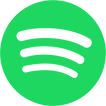Here's where you can find additional materials for your lessons with Mike Finkel
SUMMER JAZZ PIANO COURSE
SONGWRITING
SYNTHESIS

DOWNLOAD The newest version of Zoom HERE
Laptop (Audio Settings- SUPRESS BACKGROUND NOISE- set to Auto
Check "Show In Meeting Option to Enable Original Sound"
UNDER MICROPHONE- Uncheck "Automatically adjust microphone volume"
then set the slider to the volume that works)
iPad (In General Settings (when NOT in meeting) - Turn Original Sound ON)
Smart Phone (In meeting, Click the 3 dots then - Turn Original Sound ON)
Online Zoom Lesson Room
(enter at your assigned lesson time)
UNMUTE AUDIO IMMEDIATELY UPON ENTERING